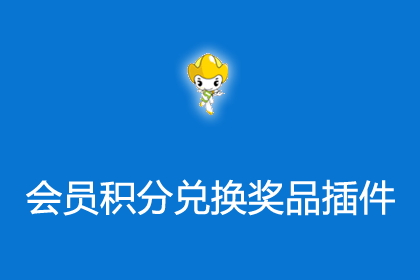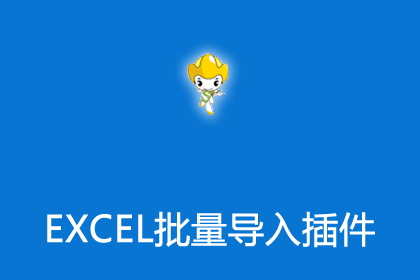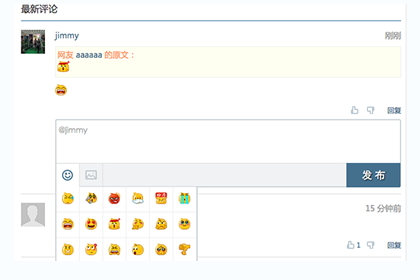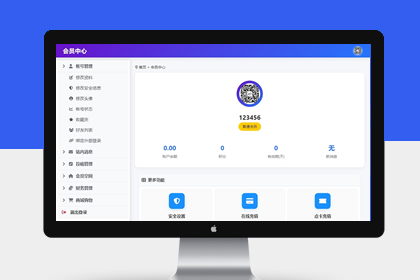以下是详细的添加方法
注:我在数据库中增加的字段一共有下面几个:ZD_web,ZD_fax,ZD_add,ZD_company,ZD_fangsi,ZD_zhengzhuang,ZD_fuwu.
$query="select lyid,name,email,`call`,lytime,lytext,retext from {$dbtbpre}enewsgbook where bid='$bid' and checked=0";
替换成
$query="select lyid,name,email,`call`,lytime,lytext,retext,ZD_web,ZD_fax,ZD_add,ZD_company,ZD_fangsi,ZD_zhengzhuang,ZD_fuwu from {$dbtbpre}enewsgbook where bid='$bid' and checked=0";
下面这段是加在form内的,把原form内的替换掉:
<table width="92%" border="0" align="center" cellpadding="4" cellspacing="1"class="tableborder">
<tr class="header">
<td colspan="2" bgcolor="#F4F9FD"><strong>请您留言:</strong></td>
</tr>
<tr bgcolor="#FFFFFF">
<td width="20%">网站域名:</td>
<td width="722" height="23"><input name="ZD_web" type="text" id="ZD_web" />
*</td>
</tr>
<tr bgcolor="#FFFFFF">
<td>您的姓名:</td>
<td height="23"><input name="name" type="text" id="name" />
*</td>
</tr>
<tr bgcolor="#FFFFFF">
<td>电 话:</td>
<td height="11"><input name="call" type="text" id="call" /></td>
</tr>
<tr bgcolor="#FFFFFF">
<td>电子邮箱:</td>
<td height="-2"><input name="email" type="text" id="email" /></td>
</tr>
<tr bgcolor="#FFFFFF">
<td>传 真:</td>
<td height="-1"><input name="ZD_fax" type="text" id="ZD_fax" /></td>
</tr>
<tr bgcolor="#FFFFFF">
<td>通讯地址:</td>
<td height="0"><input name="ZD_add" type="text" id="ZD_add" /></td>
</tr>
<tr bgcolor="#FFFFFF">
<td>公司名称:</td>
<td height="0"><input name="ZD_company" type="text" id="ZD_company" /></td>
</tr>
<tr bgcolor="#FFFFFF">
<td>报告接收方式:</td>
<td height="1"><input id="radio" value="传真" type="radio" name="ZD_fangsi" />
传真
<label>
<input id="radio2" value="电子邮件" checked="checked" type="radio" name="ZD_fangsi" />
电子邮件 </label></td>
</tr>
<tr bgcolor="#FFFFFF">
<td>网站的症状:</td>
<td height="2"><input id="ZD_zhengzhuang" value="无流量" type="checkbox" name="ZD_zhengzhuang" />
无流量
<input id="ZD_zhengzhuang" value="无排名" type="checkbox" name="ZD_zhengzhuang" />
无排名
<input id="ZD_zhengzhuang" value="无收益" type="checkbox" name="ZD_zhengzhuang" />
无收益</td>
</tr>
<tr bgcolor="#FFFFFF">
<td>后续服务: </td>
<td height="5"><input id="ZD_fuwu" value="网站优化" type="checkbox" name="ZD_fuwu" />
网站优化
<input id="ZD_fuwu" value="网站改版" type="checkbox" name="ZD_fuwu" />
网站改版</td>
</tr>
<tr bgcolor="#FFFFFF">
<td>其他问题或意见(*):</td>
<td height="23"><textarea name="lytext" cols="60" rows="12" id="lytext"></textarea></td>
</tr>
<tr bgcolor="#FFFFFF">
<td height="23"> </td>
<td height="23"><input type="submit" name="Submit3" value="提交" />
<input name="bid" type="hidden" value="1" />
<input type="reset" name="Submit22" value="重置" />
<input name="enews" type="hidden" id="enews" value="AddGbook" /></td>
</tr>
</table>
三、打开e/gbook/enews/下面的gbookfun.php文件,在大约12行左右的地方找到以下代码
$name=RepPostStr(trim($add[name]));
$email=RepPostStr($add[email]);
$call=RepPostStr($add[call]);
插入下面的代码:
$ZD_web=RepPostStr($add[ZD_web]);
$ZD_fax=RepPostStr($add[ZD_fax]);
$ZD_add=RepPostStr($add[ZD_add]);
$ZD_company=RepPostStr($add[ZD_company]);
$ZD_fangsi=RepPostStr($add[ZD_fangsi]);
$ZD_zhengzhuang=RepPostStr($add[ZD_zhengzhuang]);
$ZD_fuwu=RepPostStr($add[ZD_fuwu]);
该文件的大约63行找到下面的代码:
$sql=$empire->query("insert into {$dbtbpre}enewsgbook(name,email,`call`,lytime,lytext,retext,bid,ip,checked,userid,username,) values('$name','$email','$call','$lytime','$lytext','','$bid','$ip','$br[checked]','$userid','$username');");
替换为:
$sql=$empire->query("insert into {$dbtbpre}enewsgbook(name,email,`call`,lytime,lytext,retext,bid,ip,checked,userid,username,ZD_web,ZD_fax,ZD_add,ZD_company,ZD_fangsi,ZD_zhengzhuang,ZD_fuwu) values('$name','$email','$call','$lytime','$lytext','','$bid','$ip','$br[checked]','$userid','$username','$ZD_web','$ZD_fax','$ZD_add','$ZD_company','$ZD_fangsi','$ZD_zhengzhuang','$ZD_fuwu');");
四、打开e/data/template下面的gbooktemp.txt文件,约51号找下面的代码:
$query="select lyid,name,email,`call`,lytime,lytext,retext from {$dbtbpre}enewsgbook where bid='$bid' and checked=0";
替换成:
$query="select lyid,name,email,`call`,lytime,ZD_web,ZD_fax,ZD_add,ZD_company,ZD_fangsi,ZD_zhengzhuang,ZD_fuwu,lytext,retext from {$dbtbpre}enewsgbook where bid='$bid' and checked=0";
五、打开e/class下面的functions.php文件,约2934号的位置找下面代码:
$listtemp_center=str_replace("[!--lyid--]","<?=$r[lyid]?>",$listtemp_center);
插入下面的代码:
$listtemp_center=str_replace("[!--ZD_web--]","<?=$r[ZD_web]?>",$listtemp_center);
$listtemp_center=str_replace("[!--ZD_fax--]","<?=$r[ZD_fax]?>",$listtemp_center);
$listtemp_center=str_replace("[!--ZD_add--]","<?=$r[ZD_add]?>",$listtemp_center);
$listtemp_center=str_replace("[!--ZD_company--]","<?=$r[ZD_company]?>",$listtemp_center);
$listtemp_center=str_replace("[!--ZD_fangsi--]","<?=$r[ZD_fangsi]?>",$listtemp_center);
$listtemp_center=str_replace("[!--ZD_zhengzhuang--]","<?=$r[ZD_zhengzhuang]?>",$listtemp_center);
$listtemp_center=str_replace("[!--ZD_fuwu--]","<?=$r[ZD_fuwu]?>",$listtemp_center);
六、打开e/class下面的functions.php文件,约2108号的位置找下面代码:
$listtemp=str_replace("[!--retext--]",nl2br($r['retext']),$listtemp);//回复
插入下面的代码:
$listtemp=str_replace("[!--ZD_web--]",format_datetime($r['ZD_web'],$formatdate),$listtemp);
$listtemp=str_replace("[!--ZD_fax--]",format_datetime($r['ZD_fax'],$formatdate),$listtemp);
$listtemp=str_replace("[!--ZD_add--]",format_datetime($r['ZD_add'],$formatdate),$listtemp);
$listtemp=str_replace("[!--ZD_company--]",format_datetime($r['ZD_company'],$formatdate),$listtemp);
$listtemp=str_replace("[!--ZD_fangsi--]",format_datetime($r['ZD_fangsi'],$formatdate),$listtemp);
$listtemp=str_replace("[!--ZD_zhengzhuang--]",format_datetime($r['ZD_zhengzhuang'],$formatdate),$listtemp);
$listtemp=str_replace("[!--ZD_fuwu--]",format_datetime($r['ZD_fuwu'],$formatdate),$listtemp);
好了,到这里前台的工作就完成了,把这些文件保存后上传到原路径去,在/e/tool/gbook/?bid=1这个页面提交就可以把数据写入数据库了,最后一步就是后台查看留言的页面,如果后面不改的话,提交的东西在后台看不全的哟,呵呵
七、打开e/admin/tool/下面的gbook.php文件,把form内的代码替换成下面的代码:
<?
while($r=$empire->fetch($sql))
{
$br=$empire->fetch1("select bname from {$dbtbpre}enewsgbookclass where bid='$r[bid]'");
//审核
$checked="";
if($r[checked])
{
$checked=" title='未审核' style='background:#99C4E3'";
}
$username="游客";
if($r['userid'])
{
$username="<a href='../member/AddMember.php?enews=EditMember&userid=".$r['userid']."' target=_blank>".$r['username']."</a>";
}
?>
<table width="700" border="0" align="center" cellpadding="3" cellspacing="1" class=tableborder>
<tr class=header>
<td width="55%" height="23">发布者:
<span style="word-break:break-all">
<?=$r[ZD_company]?>
</span> (<span style="word-break:break-all">
<?=$r[name]?>
</span>)</td>
<td width="45%">发布时间:
<?=$r[lytime]?>
(IP:
<?=$r[ip]?>) </td>
</tr>
<tr bgcolor="#FFFFFF">
<td height="23" colspan="2"> <table border=0 width=100% cellspacing=1 cellpadding=10 bgcolor='#cccccc'>
<tr>
<td width='100%' bgcolor='#FFFFFF' style='word-break:break-all'><strong>网站域名:</strong>
<?=$r[ZD_web]?>
<br>
<strong>通讯地址:</strong>
<?=$r[ZD_add]?>
<br>
<strong>报告接收方式:</strong>
<?=$r[ZD_fangsi]?>
<br>
<strong>网站的症状:</strong>
<?=$r[ZD_zhengzhuang]?>
<br>
<strong>后续服务:</strong>
<?=$r[ZD_fuwu]?>
<br>
<strong>其他问题或意见(*):</strong><?=$r[lytext]?></td>
</tr>
</table>
<table width="100%" border="0" align="center" cellpadding="3" cellspacing="1">
<tr>
<td><img src="../../data/images/regb.gif" width="18" height="18"><strong><font color="#FF0000">回复:</font></strong>
<?=nl2br($r[retext])?>
</td>
</tr>
</table>
</td>
</tr>
<tr bgcolor="#FFFFFF">
<td height="23" colspan="2"><div align="right">
<table width="100%" border="0" cellspacing="1" cellpadding="3">
<tr>
<td width="65%"><strong>邮箱:<span style="word-break:break-all">
<?=$r[email]?>
</span>,电话:<span style="word-break:break-all">
<?=$r[call]?>
传 真:
<?=$r[ZD_fax]?>
</span></strong></td>
<td width="35%"> <div align="left"><strong>操作:</strong>[<a href="#ecms" onClick="window.open('ReGbook.php?lyid=<?=$r[lyid]?>&bid=<?=$bid?>','','width=600,height=380,scrollbars=yes');">回复/修改回复</a>] [<a href="gbook.php?enews=DelGbook&lyid=<?=$r[lyid]?>&bid=<?=$bid?>" onClick="return confirm('确认要删除?');">删除</a>]
<input name="lyid[]" type="checkbox" id="lyid[]" value="<?=$r[lyid]?>"<?=$checked?>>
</div></td>
</tr>
</table>
<table width="100%" border="0" align="center" cellpadding="3" cellspacing="1">
<tr>
<td><div align="center">所属留言分类:<a href="gbook.php?bid=<?=$r[bid]?>"><?=$br[bname]?></a></div></td>
</tr>
</table>
</div></td>
</tr>
</table>
<br>
<?
}
?>
<table width="700" border="0" align="center" cellpadding="3" cellspacing="1">
<tr>
<td>分页:
<?=$returnpage?>
<input type="submit" name="Submit" value="审核留言" onClick="document.thisform.enews.value='CheckGbook_all';">
<input type="submit" name="Submit2" value="删除留言" onClick="document.thisform.enews.value='DelGbook_all';">
<input name="enews" type="hidden" id="enews" value="DelGbook_all">
<input name="bid" type="hidden" id="bid" value="<?=$bid?>"></td>
</tr>
</table>
好了,把这个文件保存,上传就OK了,