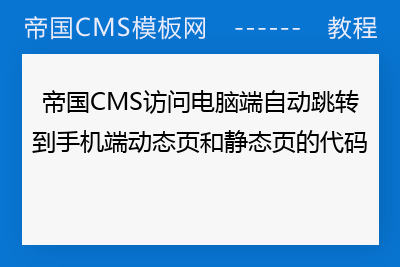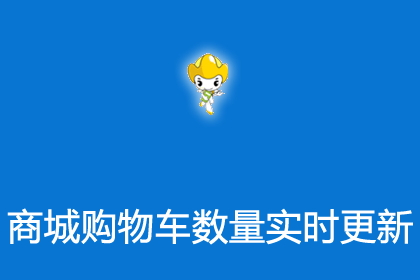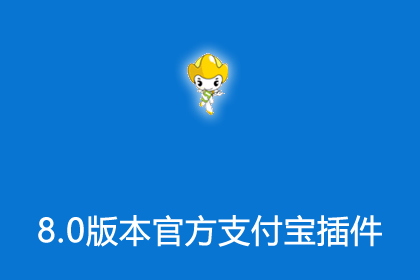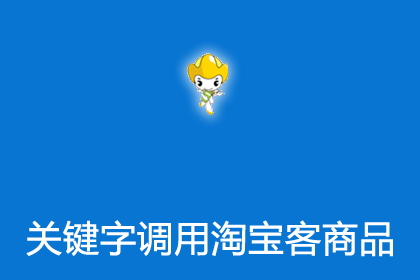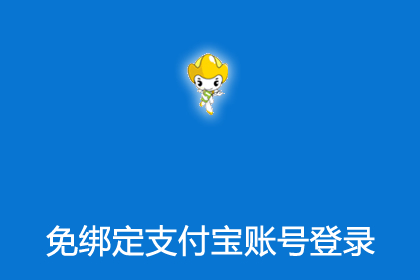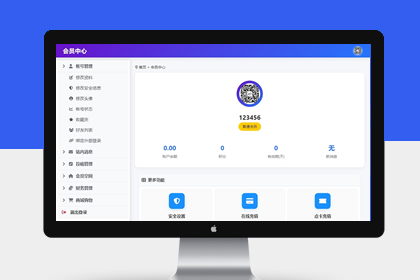Empire CMS 7.2版本引入了全面的多接入终端功能,使网站更方便地制作多个移动接入终端。版本7.5中的多访问者升级:支持主端的后台刷新以生成每个访问端的静态页面,并且多访问端在静态模式下使用更方便。
在首页模板页面头部,JS代码在body前面加上以下HTML源代码
<script type="text/javascript">
try {var urlhash = window.location.hash;if (!urlhash.match("fromapp"))
{if ((navigator.userAgent.match(/(ipod|iphone|android|coolpad|mmp|smartphone|midp|wap|xoom|symbian|j2me|blackberry|wince)/i)))
{window.location="https://m.daixiao360.cn/";}}}
catch(err)
{
}</script>
<meta name="mobile-agent" content="format=xhtml;url=https://m.daixiao360.cn/">
列表页
动态页:https://m.daixiao360.cn/e/action/ListInfo/?classid=[!--self.classid--]
静态页:https://m.daixiao360.cn<?$r['classid']=$GLOBALS[navclassid];$classurl=sys_ReturnBqClassname($r,9);echo $classurl;?>
内容页
动态页:https://m.daixiao360.cn/e/action/ListInfo/?classid=[!--self.classid--]
静态页:https://m.daixiao360.cn<?$r['classid']=$GLOBALS[navclassid];$classurl=sys_ReturnBqClassname($r,9);echo $classurl;?>
分成动态与静态页面,可自行选择更换ppqq.net为自己的子域名。